Posts Tagged lifestyle
My Favorite Quotes in 2023
Posted by claudiolassala in Uncategorized on February 19, 2024
Here are some of my favorite quotes read in 2023. In no particular order.
“Learn from your past and be better because of your past, but don’t cry about your past. Life is full of pain. Let the pain sharpen you, but don’t hold on to it. Don’t be bitter.”
– Patricia Noah
“We don’t see things as they are, we see them as we are.”
– Annais Nin
“Hard work beats talent when talent fails to work hard.”
– Tim Notke
“Traveling is the antidote to ignorance.”
– Trevor Noah
“What you do matters, but why you do it matters much more.”
– Unknown
“Goals are for people who care about winning once.
Systems are for people who care about winning repeatedly.”
– James Clear
“Intelligence is the ability to understand many ideas.
Wisdom is the ability to identify the few ideas worth understanding.
Wisdom without intelligence can still lead to a good, simple life.
Intelligence without wisdom is a special (and dangerous) form of stupidity.”
– Mark Manson
“Balance is not something you find, it’s something you create.”
– Jana Kingsford
“Enlightenment is the space between your thoughts”
– Eckhart Tolle
“Broaden your interests. It’s nice to have at least one surprising hobby or passion. People find it interesting. In many ways, the part of you that is least expected is more respected.”
– James Clear
“What are the most powerful words in the universe?
The ones you use to talk to yourself.”
– Karen Salmansohn
“The important thing is it isn’t just what you do and what you learn, you gotta pass it on. Then you’ve lived a life worth living.”
– Ronnie James Dio
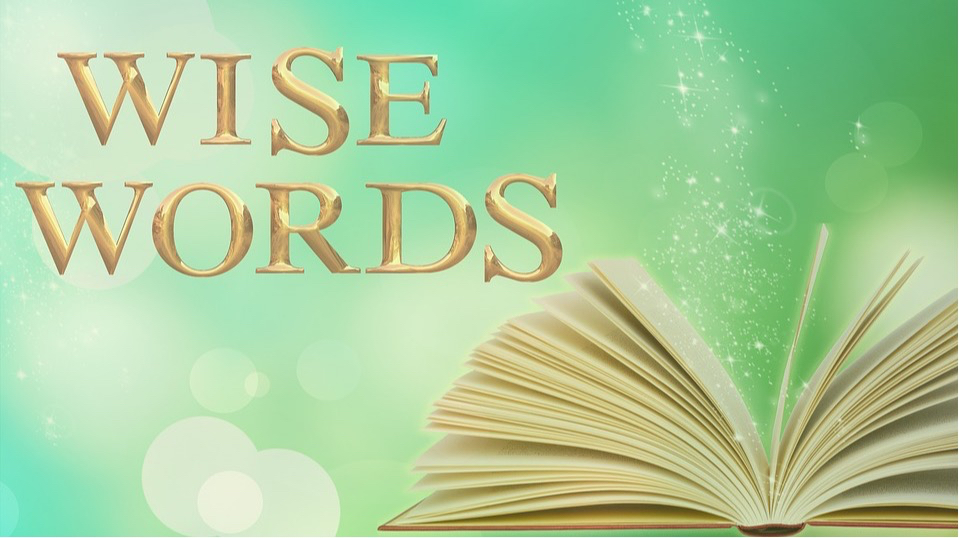
Questions to the Scrum adopters
Posted by claudiolassala in lifestyle on May 29, 2020
Here’s a set of questions I’d like to ask every Scrum adapter out there (myself included). Think of how you live your life:
- Do you create a backlog?
- Do you refine it?
- Do you prioritize it?
- Do you plan what you’ll do and how you’ll do it?
- Do you check on a daily basis how things are going?
- Do you review your results?
- Do you look at it retrospectively to see how you can do better?
Answering no to any of the questions above should prompt us to reflect on how can we recommend Agile/Scrum to others, then?
We need to figure out what’s important to our own life, figure out what is valuable to us, where we want to get to, and then set up a backlog. Then we should refine it, by adding more information to it, making it clear to ourselves why those things are of value to us. Armed with information, we can then prioritize it.
With a prioritized backlog in place, we can plan on what we’ll do and how we’ll do it.
Now that we’re doing it, we should check on a daily basis how things are going.
At the end of the day, week, month, year, we should review our results.
Finally, we should look at our results in retrospective and make corrections as needed.
If that’s what we decided to do for work, it should also be what we decide to do for life.
If you need some ideas on how to do that, here you go:
* Organizing my daily, weekly, monthly, quarterly, yearly plans
* Planning and reviewing my day
* My annual reviews
* Bonus: there are several more related posts under the Lifestyle category of my blog
Organizing and going on with my day
Posted by claudiolassala in Evernote, Productivity on January 31, 2017
My last post covered how I’ve been Organizing my Daily, Weekly, Monthly, Quarterly, Yearly activities. In this post I’ll go over how I organize and track my day.
I keep a note titled Daily Execution in Evernote. Every morning, I review my Daily, Weekly, Monthly, Quarterly, Yearly note to check what’s in the calendar for the day ahead of me. I look for things that have to happen at a set time (such as a meeting) as well as things that have to happen on this day, but not at a specific time.
This is a template of what my Daily Execution note looks like:

I try not to pollute this note with too much information. If I have a meeting, I create a note for that meeting, put all the details I need in there, and then just add a link to it on my Daily Execution note. If the meeting is a place I have to drive to, I’ll add the address to the note, so I can easily tap on it on my phone and pull up directions. If it’s a phone call, I put the phone number on the note, so I can simply tap on it on my phone.
This note is my single source of truth for my day. It needs to give me a clear idea as to what I need to do on this day, and it needs links to other notes with further information about those things.
I check this note several times all day long.
Many times I’m checking it on my phone, so I try to make it easy to look up information I need.
As the days go by, I jot down quick notes on things I just did. I use vJournal on my Mac or iPhone for that:
vJournal keeps a note in Evernote with timestamps for everything logged that day:
The iOS version of vJournal also adds location information to the note. I like that because sometimes I’m driving by some place and I see something I want to check out later (for instance, a stakepark I didn’t know of). Logging that info to vJournal allows me to easily find out when I saw the place and where it was so I can go back there later.
At the end of the day, I review my Daily Execution note, as well as the note created by vJournal. I verify what I had to do that got done and what didn’t get done, and create new tasks, calendar entries, etc, accordingly.
Once I’m done reviewing that information, a copy all of the content in my Daily Execution note, paste it at the bottom of my note created by vJournal, tag it with “daily log”, rename the note to follow the format YYYY-MM-DD (which allows me to quickly find my log for a specific day), and move the note into a Archive notebook.
For the records, I started using the approach of having a single Daily Execution note about two years ago. The approach of keeping a daily log I’ve started all the way back in 2010 (as of today, I have 2349 notes tagged “daily log”)!!
As far as keeping a daily log like that, I can’t tell you how helpful it has been. I’m often going back to it to help recompose my memory on things I’ve done, people I’ve met, places I’ve been, ideas I’ve had, etc.
I’ve been changing how I do these things slightly over the years, trying new things out, but the basic idea has been sticking around and it works well for me.
Organizing my Daily, Weekly, Monthly, Quarterly, Yearly
Posted by claudiolassala in lifestyle, Productivity on January 25, 2017
A few years ago I found this great YouTube video:
Evernote Tips: How to use Evernote to achieve your goals
I really like the approach presented there and thought I could adapt it to the way I was already organizing things. One part of the approach is to have a note titled “Daily, Weekly, Monthly, Quarterly, Yearly”. See below what that note looks like:

I have a shortcut to that note, as I’m constantly going back to it, often multiple times every day. Even though I have other calendars I need to use (Google Calendar, Outlook Calendar, etc), I consider my note in Evernote as my single source of truth: everything that’s really important for me has to be in that note, as it makes very easy for me to see the immediate stuff as well as things that are expected to happen in the future.
Let’s see how that note is organized.
Things that happen every week

In that section I want to see things that happen every week on a specific day. For instance, I need to fill out timesheet on Friday, and I’d like to post to this blog every Tuesday.
Current month

Here I want to see the most important things in the current month. I try not to put to much info in the calendar itself. Instead, I create a separate note for each entry containing all the info I need about it, and then I add a link to that note to the calendar.
Months in the current year

Here I want to see all months in the current year, and things that are expected in those months. Notice that I’ll only put here things for which I know the month, but do not know the actual date (either because it could be any day within that month, or because I don’t really have the actual day yet). When I do have the date, then I move it to another specific place (more on it later).
Things in specific periods

Here’s where I put things I may want to remember in specific periods. For instance, I like doing a monthly review in the first couple of days in the following month. Or, I like remembering that December is a short, unusual month because of the holidays, and I use that information when I’m about to do planning for that month.
Entire current year, day by day

As soon as I know exactly the date for something expected to happen, I put it in this section. It makes very easy for me to see at a glance everything going on the entire year. When I’m planning for a month that’s about to start, I look here to see how the calendar needs to be populated. I also put here birthdays that I absolutely cannot forget.
Five years in the future

This is where I keep things expected for the next five years in the future. If I know the exact date, I’ll add that information, too. It can also be something like “passport expires on Month/Day. Look into getting new one 6 months earlier.”. If I don’t have a date, I’ll at least add a note so I’ll always have a reminder of something important that needs attention.
Beyond
If there’s something I know should happen beyond five years in the future (for instance, an important document that’ll expire and need renewing), then I list it under a Beyond section at the bottom of that note, including the year and note.
Review it often
As I mentioned earlier, I review this note at least once a day. Since I put everything really important in this note and review it often, I get peace of mind knowing I won’t forget these things.
My brain does work better later in the day after all
Posted by claudiolassala in lifestyle, Productivity on April 28, 2016
I’ve been playing Lumosity’s brain games daily for several months now. I’ve read about people swearing by it, so I decided to try it myself.
For many months, my morning routine included meditation, and then the brain games. I thought that’d be when my brain would perform at its best: early in the morning, before reading emails or anything like that, and right after meditating. Well, I was wrong.
There was one week where I had time to meditate in the morning, but didn’t have time for the brain games, so I was doing them later in the day, around 9pm or so. I thought my scores that week would drop noticibly, given I was very busy working all day and would be tired in the evening. That’s not what happened: all my scores went up that week, despite the fact that I was feeling very tired!
I then decided to change my brain games time to my evenings, and my scores have been consistently better than when I was doing it early in the morning.
I’ve been experimenting with finding the best time of the day for me to perform certain tasks. I’ve always had this feeling that my brain works much better from mid afternoon into the evening, so it seems these brain games are confirming that.
Meditation is finally paying off
Posted by claudiolassala in lifestyle, Productivity on April 27, 2016
I feel like meditation is finally paying off for me!
I remember I was a kid (maybe 10 years old or so) when I first tried any sort of meditation. No idea what motivated me to do so at the time. Maybe it’s because I was into watching martial arts movies and saw the characters meditating?
I used to close the doors and windows to keep my bedroom dark, put on Vangelis’ Alpha song (my brother had a small LP that had that song), sat on the floor, and went like “ommmmmmmm” for a while. Go figure.
A little over year ago I heard of Headspace’s app for guided meditation and decided to give it a go. I tried their free 10-day program, enjoyed it, and ended up getting the yearly subscription.
As of today, I have had 243 medication sessions, totalling 44 hours, averaging 11 minutes per session. I first started doing 10-minute daily sessions, and only about two months ago I’ve increased it to 15-minute sessions.
It’s definitely not easy sitting through those sessions trying not to get distracted by everything going on in my head. For a long time I kept asking myself whether that thing was actually working, since I couldn’t tell difference. But I decided to insist on it.
Now I think it’s finally paying off!
I’ve been noticing how smoothly I’m handling some stressful situations, such as cases where in the past I’d lose my temper and end up regretting how I handled it.
I’ve also been noticing that I’m detecting my distractions a lot quicker and more frequently and bringing my mind back to whatever it is that I need to be focused on.
Many times those distractions come in the shape of thoughts that bring me down, and most of the times those are things either sitting in the past (which I cannot change) or future (which I may or may not be able to change). I’m noticing I’m doing a lot better at recognizing those thoughts and letting them go as quickly and smoothly as possible.
Overall, I’m feeling happier and more focused, which are things I had been really in need of, and I believe meditation is one of the things helping me with that.
Due to my consistency following my daily sessions, Headspace has been giving me vouchers that I can give out to people who would like to try their app for one month for free. Let me know if you’d like to get one voucher.
Notes from January-2015
Posted by claudiolassala in Uncategorized on March 4, 2015
When I was running the Virtual Brown Bag (VBB) a few years ago, I used to share weekly links to things I thought interesting or useful. I don’t currently have time to go back at hosting weekly VBBs, but I’ll start posting my links monthly, mostly for my own reference, but it may also turn out to be helpful to my readers.
Technical
10 tips for better Pull Requests
A brief history of web design for designers
Better Specs rspec guidelines with ruby
TastyCupcakes.org
How We (and You) Use Alfred Remote Every Day
Lifestyle/Productivity
Find Work You Love by Identifying Your Unique Angle
27 Simple Things to Start Doing for Your Happiness
How to Stop Procrastinating by Using the Two Minute Rule
How to Trick Yourself Into Drinking More Water Every Day
The Secrets Of Highly Efficient Napping
How to Stay Focused When You Get Bored Working Toward Your Goals
Identity-Based Habits: How to Actually Stick to Your Goals This Year
Tim Ferriss: How to feel like the Incredible Hulk
Evernote
A couple of years ago I posted about how I use Evernote. I’m still using it a LOT, and am always looking for ways to improve the way I use it…
How To Use Evernote To Achieve Your Goals
How To Get More Done Using Evernote and Have Peace of Mind Every Single Day Part 1, Part 2, Part 3, Part 4 Dictate Notes Into Evernote for iOS
Scannable: A New Mobile Scanning App from Evernote
Command + J Will Save Your Day
Plug Sunrise Into Your Daily Routine
How I organise Evernote
How Susan Orlean Writes With Evernote
Bring Creativity to Life With Evernote Post-it® Note Camera & Scannable
Etsy
I mentioned over a year ago that I help my wife organize and run her online store on Etsy. I read several articles about improving Etsy sales…
How to Boost Sales One Step at a Time
Wholesale Guide for Etsy Sellers
8 Pinterest Marketing Tips for the Holiday Season
3 Keys to Enticing International Shoppers
Top Tips for Managing Custom Orders
Misc
Essay · The future of the book
How Facebook and Candy Crush Got You Hooked


