Posts Tagged books
Favorite Books I’ve Read in 2023
Posted by claudiolassala in books on January 31, 2024
Here are my favorite books read in 2023, in no particular order.
Born a Crime
I enjoy Trevor Noah’s comedy. I had seen and heard good things about his book, so I read it. And loved it.
I like how he structured his memoirs. I like how he jumped around and weaved the story in a manner that kept my interest from cover to cover.
The book is a love letter to his mom. There are so many great life lessons she shared with Trevor, which he shares with his readers. This is one of my favorites:
“Learn from your past and be better because of your past, but don’t cry about your past. Life is full of pain. Let the pain sharpen you, but don’t hold on to it. Don’t be bitter.” – Patricia Noah
Learning the things she has gone through and her outlook on life is very inspiring.
Trevor’s description of his life growing up in South Africa was very relatable for me due to some similarities to my growing up in Sao Paulo, Brazil.
Be Useful
I enjoyed reading Arnold Schwarzenegger’s autobiography, Total Recall, a few years ago. As an immigrant, I’m drawn to the story of other immigrants. As I watched some of Arnold’s interviews talking about Be Useful, his new book, I knew I’d read it.
Quick read.
A short excerpt from the introduction:
Knowing where you want to go and how you’re going to get there, willingness to do the work and the ability to communicate to the people you care about that the journey you want to bring them on is worth the effort.
Many lessons that both leaders and followers should learn and apply. To start, be useful.
Fahrenheit 451
Loved the book. Even got the illustrated adaptation and watched the movie made in 1966.
I’ll likely have a dedicated post to share my thoughts about this book.
I’m glad I got the 60th anniversary edition, which includes much extra content about the book and its relevance.
On the Shortness of Life
I thought Seneca’s On the Shortness of Life to be an easier read than Marcus Aurelius’ Meditations and Epictetus’ Enchiridion (both great reads, regardless).
This quote is as relevant today as it was over 2000 years ago:
People are frugal in guarding their personal property, but as soon as it comes to squandering time they are most wasteful of the one thing in which it is right to be stingy.
This quote:
“Life will follow the path it began to take, and will neither reverse nor check its course.”
…made me think of something I wrote for this song a few years ago:
Out of Many One
In 2021, I watched Jimmy Kimmel interview former US President George W. Bush. I’ve never been much into politics (growing up in Brazil and always hearing and experiencing cases of corruption pushed me away from it), but I remember Bush was the president when I first moved to the US, so I was interested in that interview.
Two things intrigued me:
- First, knowing that he picked up arts (painting, more specifically) after he left office. It made me think of everybody, myself included, who thinks they’re too old to learn a new skill. What kind of skill would I consider learning in my late 60s?
- Second, hearing that his new book, Out of Many, One, was a collection of his paintings of some of the immigrants he has met, and their unique stories.
If you’ve been reading this far, you have seen a common trend for my favorite books last year: Trevor Noah, Arnold Schwarzenegger, and then Bush’s book about immigrants.
I got goosebumps reading through some of the stories because they’re so relatable to me.
And I’m curious to know if the former president saw immigrants in that way all of his life, through his presidency, or only after he came out of office.
While he was president, I was busy trying to adjust to the culture, to the language, to a new chapter in my life, and the image I had of him does not align with the refreshed image I now have, as far as his thoughts of immigrants are concerned.
Poems for the Dark
Everybody has bad days.
In 2022, I watched a video of a singer who went by the name Nightbirde. “How can a person fighting cancer, with a short life expectancy, write and sing a song called ‘It’s okay’?” Just as I had that thought, I heard her say in the post-performance conversation:
You can’t wait until life isn’t hard anymore before you decide to be happy.
Her words, lyrics, and interpretation felt very real and very deep.
I looked up some of her music and followed her story online, hoping she’d get better.
After she passed away, I heard about her book of poems and immediately got it, knowing it would have great thoughts and that the proceedings go to the Nightbirde Foundation, which helps young women with breast cancer.
Some of her poems are dark. Visceral. But real. They speak of real thoughts, feelings, and emotions of somebody experiencing them and managing to articulate them into words.
When I’m having a bad day, I often listen to her music and/or re-read some of her poems, as it helps me bring my thoughts to a different perspective.
As somebody involved with building software and always hearing the industry refer to people as “users”, forgetting that they are people, a passage like this makes me reframe my thoughts:
I am a science experiment
Onlookers take notes
I am a statistic, one sheet in a stack of test resultsHow many more pieces can I lose
Before I am more robot than human
A passage like this reminds me to use what I have to overcome struggles:
May all of this dirt become the mountains that we stand on
And not the ground that buries us
And a passage like this reminds me to not only use my struggles as a foundation to overcome difficulties but that I can also use it to pave the way for others:
I am hoping that these words can be breadcrumbs to follow,
So those who crawl through this cavern
Will see that there is a way through
Start with Why
I read this book for the first time in 2019 and have used Simon Sinek’s Golden Circle for several things since then. Seeing through the why-how-what lenses sends me back to the time when I started this blog in 2004 and decided on its tagline: “Why do we do this again…?”
I’ve drawn a golden circle to gain clarity on everything I do for Beyond the Track (to understand why I do it).
I also used it to better understand things I do with Improving, making it easier for me to understand [where our values meet](link to my blog post) and be more intentional about the goals I commit to.
This passage in the book accurately describes what led me to Improving:
No matter where we go, we trust those with whom we are able to perceive common values or beliefs.
I enjoyed the 2nd read just as much as I did the 1st, and I’m sure I’ll revisit it in the future.
The Mutt
Skateboarding played a great role in my life growing up. I was never good at it, but I enjoyed doing it, and I enjoyed hanging out with my buddies. That was the mid to late 80s.
Rodney Mullen was featured in magazines alongside the other heroes that our skateboarding community in Sao Paulo could only dream of ever seeing in person.
For the last six years or so, Rodney came back to my attention through his TED talks and several interviews I’ve found online. For me, he is such a joy to listen to. Very intelligent, articulate, thoughtful, and naturally humorous.
I absolutely loved the book. Very easy read, hard to put it down.
His approach to training through deliberate practice early in his early teenage years easily shows how he got to be head and shoulder above all of his competition, and how he became such an influential skater. His work ethic at such an early age was impressive.
He was so stupidly good at what he did, that other people sold his skills for him. He was totally focused on his craft. Who can do that these days? Musicians, writers, actors, software developers… we all have to not only work on our craft but also how to sell it.
Listening to (and reading) Rodney’s words about community, competitors, and innovation brought me another level of respect for him and for the sport. Did you know that skaters at a competition root for their rivals, encouraging them to keep trying a hard trick, and cheering for their successful runs? Where else do we see that?
That persecution from the outside helped us bond.
That passage took me back to when I was 12 years old and couldn’t skate because the city mayor had outlawed skating. My friends and I had to skate in front of our houses, hiding our skateboards if the police drove by.
The Pomodoro Technique
The first mention of the Pomodoro Technique on my blog dates back to 2010, when attendees of the Virtual Brown Bag mentioned it as one of their favorite things learned in our meetings.
I started applying the technique a few years before that, and still practice it daily. I’ve posted some thoughts about it a while ago.
When I first heard of the technique, there used to be a PDF book explaining it. Last year I thought it would be a good idea to read this updated book as a refresher and to see if anything new was added to it.
Many people think: “Why do we need a book for it? Set a timer for 25 minutes, work, take a break, rinse, and repeat!” There’s more to it. I recommend reading the book if you’re interested in the technique.
This passage was a good reminder for me of why I enjoy the technique:
Better use of the mind: greater clarity of thought, higher consciousness, and sharper focus while facilitating learning.
Around the same time I read that sentence, I ran into this quote by Eckhart Tolle, which I believe fits well with the theme:
Enlightenment is the space between your thoughts.
There’s also this bit in the book: work, track, observe, and change to improve if you need to. It reminded me of the thinker and doer minds described in the book The Inner Game of Tennis.
Something new I found in the book is the suggestions around using the technique with microteams. Made a note to give it a try.
As I said, there was more to it than working in 25-minute increments. The book made me develop thoughts and make connections that help me get a little better every day.
Together Is Better
Short, sweet, and impactful.
I liked the book so much that I gave copies to all of my team.
One of my favorite quotes from it:
Bad teams work in the same place. Good teams work together.
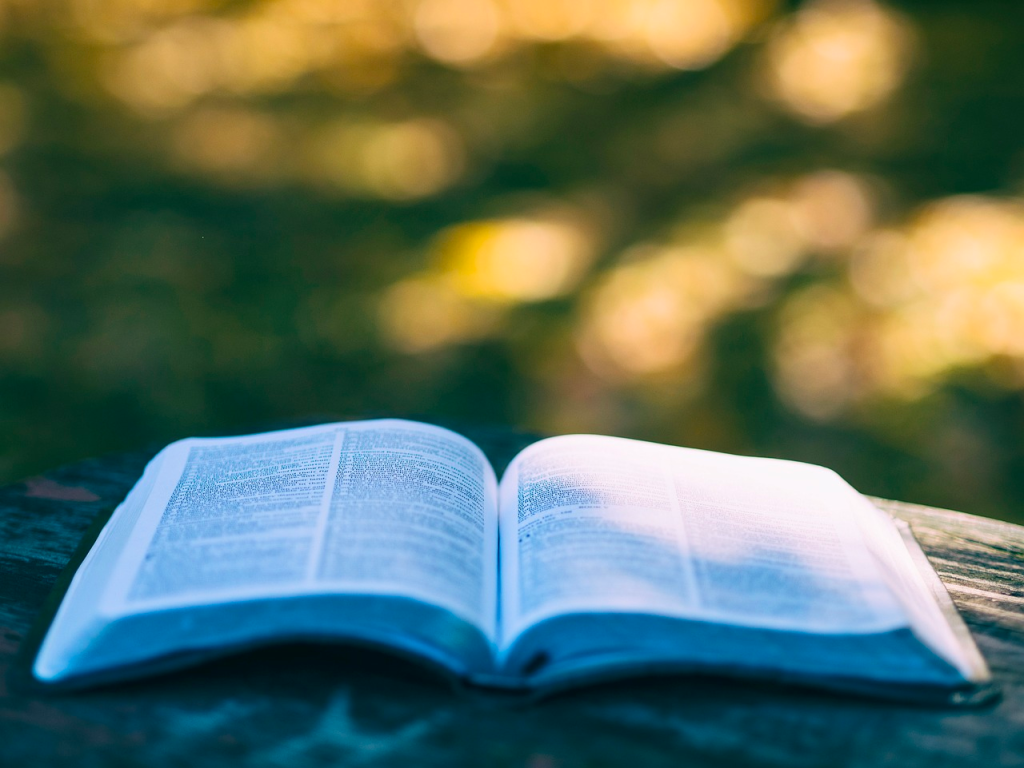
Meeting Interesting People
Posted by claudiolassala in books on April 14, 2023
I’m meeting a lot of interesting people.
I’m meeting people who seem to think and talk just like me, even though our mother languages aren’t the same.
I’m meeting former presidents, senators, and their wives. Republicans and democrats.
I’m meeting people who made important decisions and later changed their mind.
People who talk about other people or subjects; sometimes they agree with each other, sometimes they don’t.
I’m meeting poets. Philosophers. People who speak with very polished language, others who have a potty mouth.
I’m meeting people who have never existed, yet, their stories resonate with me.
I’m meeting people who speak to me from the past.
Some have been long gone. Sometimes I wish we had met when they were still alive. Sometimes I’m glad I didn’t.
I met a youngster who translates wise words from the past into words I can understand with my limited command of the language.
I met people who told me a fictional story written in the past, about their future; a future which is my present.
And stories about their future which is also my future.
I’m meeting my heavy metal heroes, and learning about their struggles and successes.
I’m meeting people I haven’t heard from in decades.
I’m meeting extraordinary people who have accomplished amazing things in their life and are willing to share their stories.
People who are able to say so much using so few words.
I’m meeting people who help me ask important questions in life.
People who give me advice I can use in many areas of my own life.
They teach me things in a manner I can relate.
I’m meeting people whose storytelling skills take me on adventures I may never get to experience myself, or maybe I will.
People who are sharing knowledge with me I didn’t even know I’d either need or be interested in.
I’m meeting people I feel compelled to introduce them to friends and colleagues.
I’m meeting immigrants whose stories of proving others wrong I enjoy a lot.
I’m meeting with people to discuss lessons learned from other people we’ve met.
I’m meeting a lot of interesting people.
Reading one book every day (well, sort of…)
Posted by claudiolassala in Productivity on April 26, 2016
A few months ago I mentioned how I’m Catching up with my Book Reading. There are so many books I want to read, but there’s never enough time. Usually, before deciding on whether I’ll read a book or not, I read reviews on Amazons or blog posts from people who have read it. A few days ago I’ve learned about a better way to do that: Blinkist.
I’ve learned about Blinkist a few days ago after reading this post in the Evernote blog. I tried their free trial and decided to subsribe.
They have 15-minute summaries of several books, including many books that have been on my reading list for a while. I can either read these summaries, or listen to it. These summaries contain the gist of the book, and it gives me chance to make a better decision as to whether I want to read the full book or not. Regardless, those 15 minutes should give me enough information which I might not get otherwise.
I had already put a “read for 15 minutes” item on my “building better habits” daily list, and now I have a great source of reading material to fulfil that daily habit. I’ve added a bunch of books to my library and will be going through each one of them, daily, 15 minutes a day.
Let me know if you give Blinkist a shot. I’d like to know how you like it, and what your favorite books are, as I’m always looking for recommendations to add to my list.
Windows Developer Power Tools
Posted by claudiolassala in Productivity, Software Development on September 18, 2007
If you’ve been following this blog, you probably know I’m big into using the right tools to be more productive. A few weeks back I got a copy of the following book:
 |
Windows Developer Power Tools: Turbocharge Windows development with more than 170 free and open source tools (Power Tools) by James Avery, Jim Holmes |
This is a great book. It lists a bunch of tools to improve developers’ productivity in many fronts. Many of the tools listed on the book I’ve also blogged about here (and I’ll continue doing so, putting my own spin as to why I like the whatever tool). I was happy to see that a bunch of the tools I use are listed in the book.
This is a big book (1308 pages), but it is not the kind of book you read from cover to cover, or in any specific order. One should pick it up, flip through the pages, see what’s there, and dig into the topics of interest.
I certainly recommend any developer should look into this book. There’s nothing like using the right tool for each kind of job (even though one can put a nail on the wall by using a screwdriver, the best tool for the task is a hammer, right?). Of course, there is a boat load of tools available out there in the wild, and it’s hard to decide which one could be useful for us, and this book does a great job at pointing us out to what’s worth checking out.
Here are some of the tools listed in the book that I already use:
- Test-Driven.NET
- NUnit
- GhostDoc
- CR_Metrics
- NDepend
- .NET Reflector
- SlickRun
- SysInternal tools (Process Explorer, AutoRuns, ZoomIt, FileMon, …)
- MSBuild Community Tasks
That’s just to name a few. I’ll also be going through the book to check out what other tools I should definitely be using.
Framework Design Guidelines book
Posted by claudiolassala in Software Development on February 21, 2007
